
Learn IT for the office skills with a FREE course at ELATT
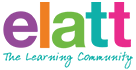
 ELATT
The Learning Community
ELATT
The Learning Community
In this course you will learn key IT skills and to use packages that are required in all modern work environments.
You will learn to use the latest Microsoft Office packages such as Word, Excel, Access, Powerpoint and Publisher. These industry-recognised skills will boost your career opportunities and earning potential. You will be taught be experienced teachers, and we also support you with employability, including opportunities to speak to professionals and access mentoring, volunteering and work experience.
The skills you gain will allow you to work in many office-based roles, for example as an administrator, where you could earn a starting salary from £14,000 and earn up to £30,000 with experience.
Apply now to gain new skills, qualifications and take the first step to your new career.
We're here for you as the UK emerges from the coronavirus pandemic: our Sixth Form classes are now all face-to-face, and we're offering a mix of online and in-class options for our adult courses. You'll receive the same personalised support whichever way you study at ELATT.
Read more about online learning at ELATT
TBD Weeks
Duration
TBD Days
Days per week
9.30am - 4.30pm
Morning Hours
6.00pm - 9.00pm
Evening Hours
Classroom
Environment
Entry Requirements:
Qualifications:
Progression Options:
9 - 10 Weeks
Duration
6 Hours
Hours per week
9.30am - 4.30pm
Daytime study
6.00pm - 9.00pm
Evening study
Online
Environment
Entry Requirements:
Awarding Body:
Qualifications:
6 - 12 Weeks
Duration
6 - 12 Hours
Hours per week
9.30am - 4.30pm
Daytime study
6.00pm - 9.00pm
Evening study
Online
Environment
Entry Requirements:
Awarding Body:
Qualifications:
12 - 24 Weeks
Duration
6 - 12 Hours
Hours per week
9.30am - 4.30pm
Daytime study
6.00pm - 9.00pm
Evening study
Online
Environment
Entry Requirements:
Awarding Body:
Qualifications:
TBD Weeks
Duration
TBD Days
Days per week
9.30am - 4.30pm
Morning Hours
6.00pm - 9.00pm
Evening Hours
Classroom
Environment
Entry Requirements:
Qualifications:
Progression Options:
All our courses have one or more mandatory units and a choice of additional units.
Course content is tailored for you (and your employer) and the list of units outlined here are a guide only. Units covered will also depend on your prior learning and credit requirement. If there is something specific that you are interested in learning, please discuss this with your tutor during induction.
There are other courses available to help you build up the skills and qualifications you need to be eligible for our courses. Please get in touch to discuss this further!
During your appointment assessment, we will help you work out which course will be the most suitable for you based on your results, previous experiences and interests.
Course tuition fees
As a charity, ELATT works tirelessly to access a range of funding and donations to keep our courses free.
In 2021-2022 we had 900 students in total, and none had to pay fees. That means 100% got a free course!
If you are over 19, not all our Level 3 qualifications are fully funded, so you might have to take out a student loan to do a Level 3 course. If that's the case for your Level 3 course, we'll let you know as soon as you apply.
We also can't train you if you are on a Student Visa, Visitor's Visa or Temporary Stay, or are an Overseas Student.
Each year we support hundreds of different people from all walks of life, of all backgrounds, ages, circumstances and skills levels. There's a really good chance that you can get a free course at ELATT, so apply now!
These are all the study days and times. Your course will take place on some of these times. You'll find out more information after you apply.
Mornings
Monday9.30 - 16.30
Tuesday9.30 - 16.30
Wednesday9.30 - 16.30
Thursday9.30 - 16.30
Friday9.30 - 16.30
SaturdayClosed
SundayClosed
Evenings
MondayClosed
Tuesday18.00 - 21.00
WednesdayClosed
Thursday18.00 - 21.00
FridayClosed
SaturdayClosed
SundayClosed
Learn Languages
Learn to code using various languages, varying from HTML to PHP and more.
Rapid Growth
This topic is a popular focus in today's technological advancement.
High Salary Rate
This role prospectively leads you to a career with a good competitive salary.
Modern Technology
Build using modern technology that is continuously being innovated.

Occupation: Vocational Team Administrator
"I made new friends and enrolled in a work experience programme at Elatt. I have covered reception and carried out various administrative duties. I feel I have gained an invaluable skills and experience working with ELATT and I feel very lucky that I found this centre."